While Google Posts have been around since 2016, they’re often overlooked by a lot of businesses. Part of Google My Business, Google Posts act like a mini social media platform within Google, appearing on both the search results page and on Google Maps when people search for your business. This makes them a powerful, and free, tool to use for businesses. When it comes to Google Posts, there are 4 basic types:
-
- What’s New: These are great for sharing updates about your business.
- Events: These are used to promote any events you are hosting, attending or supporting.
- Offers: These posts allow you to promote sales, specials and coupons.
- Products: These are only available to certain businesses, but are great to showcase your business’ products with high-quality images, descriptions and price.
Why Should You Use Google Posts? If you have never heard of Google Posts before, you may be wondering why you should bother using them. Well, think of Google Posts as a secret weapon in bolstering your online marketing. It may fly under the radar, but it’s a powerful way to reach a wider audience than you may normally do.
-
- Increase site traffic. Because Google Posts appear on Google search results, they provide another avenue for potential customers to land on your site. Every Google Post comes with a CTA button that allows you to link to any website you wish—your home page, a product page, a specialized landing page, anything. This is a great way to steer traffic to your site.
- Engage with your audience. As previously stated, Google Posts act like a mini social media platform which means they’re a great way of engaging with your audience and building a reputation. You can showcase your brand’s personality through events, behind the scenes looks, and holiday messages. By connecting with your audience, you’ll build brand loyalty.
- Improve your SEO. Just as Google Posts increase your site traffic, they also improve your SEO. The CTA links you add to your posts can help build your page ranking and helps Google know your content is relevant to users.
- Marketing flexibility. Google Posts are essentially free ads for your business. You can promote products, events and even offers complete with coupon codes. This allows you to augment your traditional marketing without really affecting your budget.
Google Posts for Multi-Locations
While Google Posts can be a great tool for SMBs, they can also be beneficial to large, enterprise businesses as well. All of the above mentioned advantages apply to any size business. However, there are some benefits that can be particularly enticing to larger companies.
- Fast and easy. Google Posts are simple yet effective. Because they only require an eye-catching image and a bit of copy, there is no need to scope out a lot of work for your creative team.
- Free ads. No need to spend any budget on pay-per-click advertising, Google Posts are completely free. For a business with many different locations, this can amount to a huge amount of savings.
- No ad-blocking. While Google Posts are definitely a form of local advertising, they don’t operate like typical ads. Because they only appear when people are looking for a specific location, they’re not blocked by ad-blockers. This is a big advantage over other forms of ads.
Google Posts can be a great tool for enterprise-level businesses, they don’t come without some challenges.
- Posts cannot be scheduled. As soon as you create a post, it will go live. While you can specify an end date for events and offers, you can’t set a post to start on a specific day. This means you have to post day-of, which could provide a bit of a logistical issue with multi-location stores.
- Limited analytics. They can only track how many people viewed the post and how many clicked the CTA. Also, analytics are tracked by post, not at a campaign or enterprise level. This means if you delete a post, you lose all its stats.
- They require management. In order to keep things fresh and relevant, Google Posts need constant management. Most posts only last for seven days, so they need to be updated constantly. Event posts will end after the selected date, however, they won’t completely disappear for mobile users. So if you don’t wish for them to be seen after the event, you need to manually remove them.
Get The Most Out Of Posts
Just like other platforms, Google Posts require a base knowledge in order to truly be effective. When creating posts, keep these key things in mind:
- Use high-quality images. This may seem like a no-brainer, but you’d be surprised at how often businesses use poorly shot photographs for their posts. Imagery is what catches the eye first, and you want to make sure your first impression is the right one. Unlike most social platforms, Google Posts are more horizontal than vertical. A 1200x900px image is recommended, but keep important details in the centre of the frame as there may be cropping depending on the device people are using to view the posts.
- Write actively. Use active language when writing the copy for your posts. Avoid a lot of jargon and focus on punchy language that is easy to read and to the point. Your content should provide value and stir your audience to action.
- Incorporate your general marketing strategy. Google Posts should be considered another branch of your overall marketing strategy. Base your content around what your business is currently promoting in other areas in order to have a cohesive and effective campaign.
- Utilize UTM codes. Currently, there’s no integration with Google Posts and Google Analytics. However, Google does allow you to insert custom links into your posts. With a UTM code as the link, Google Analytics can track where your users came from and what they did on your website.
Google Posts are a powerful, but underused, tool within Google My Business. Posts are a great way to engage with your customers and promote your business. In order to be successful, however, you need to be posting regularly with high-quality imagery and copy. And those posts should tie into your overall marketing strategy. At aperi media, we’ll work with you and your marketing team to develop a Google Posts campaign that works with your business goals and help build connections with your customers. Contact us today!


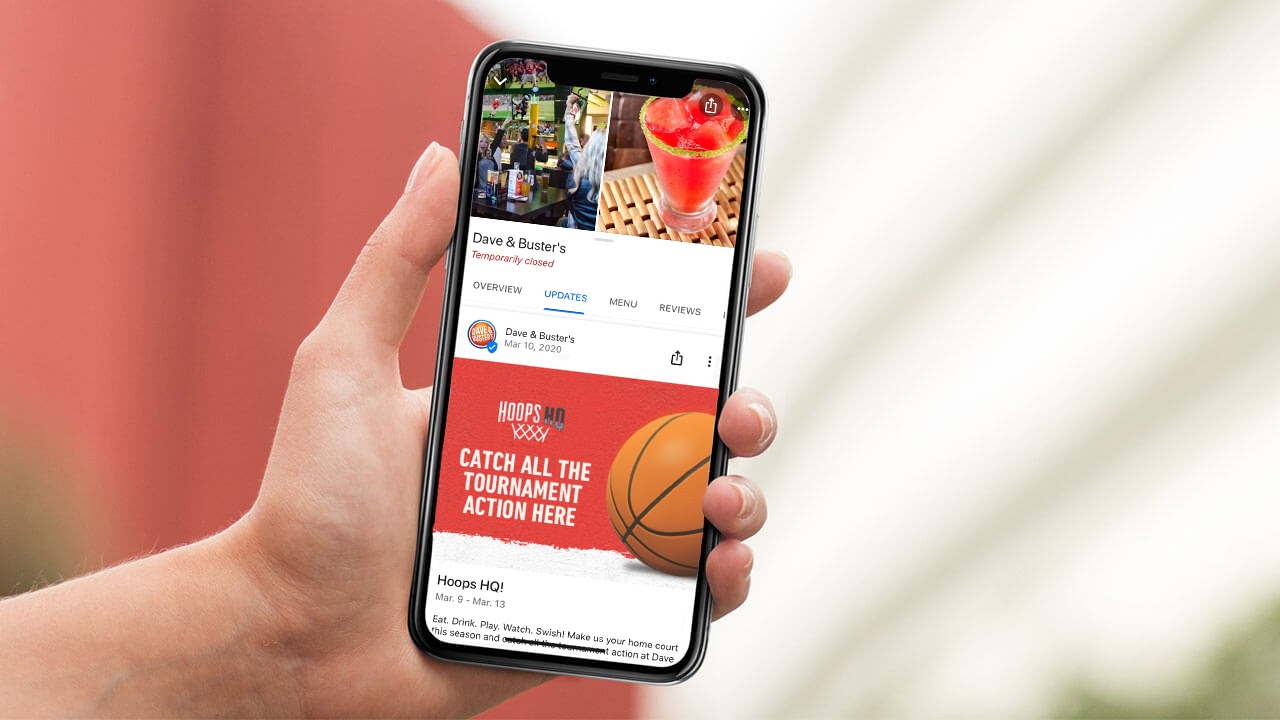



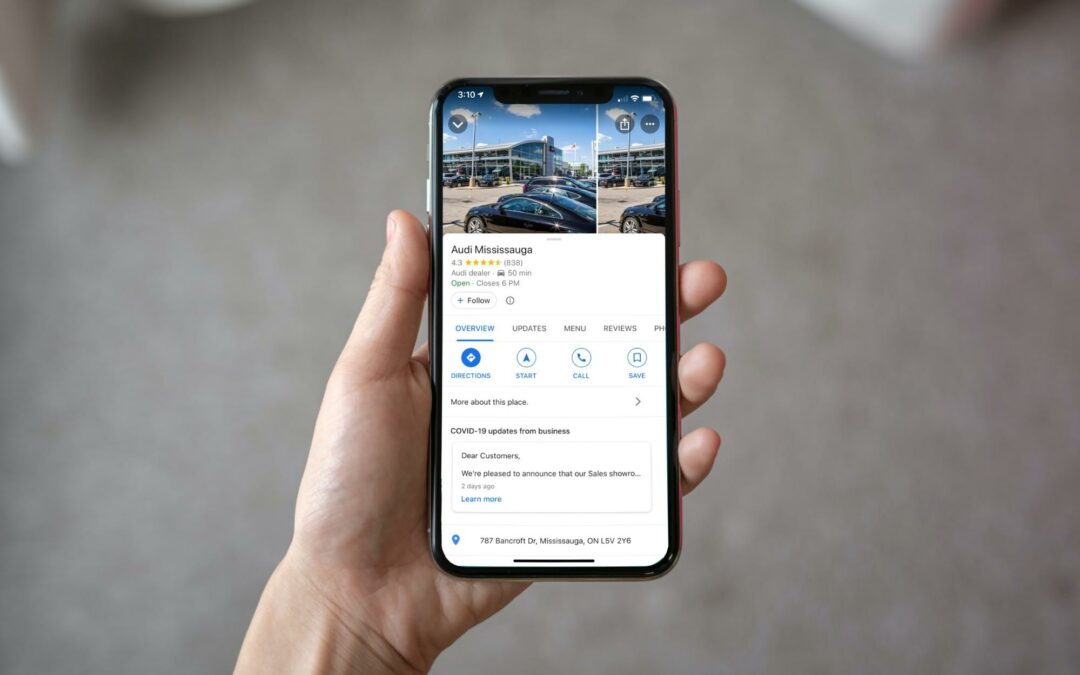
0 Comments